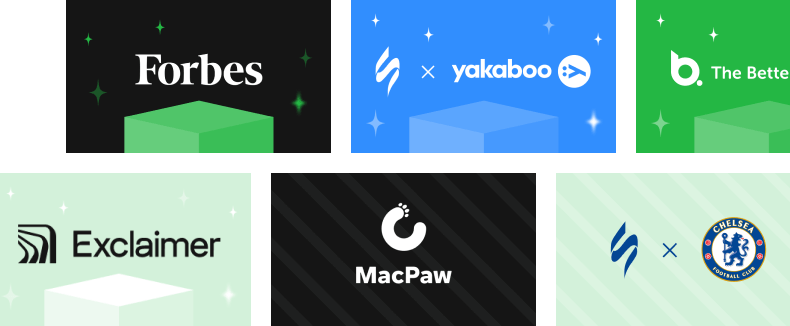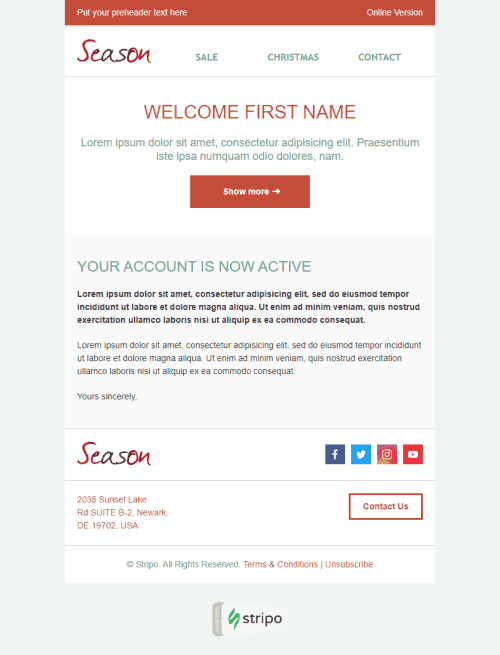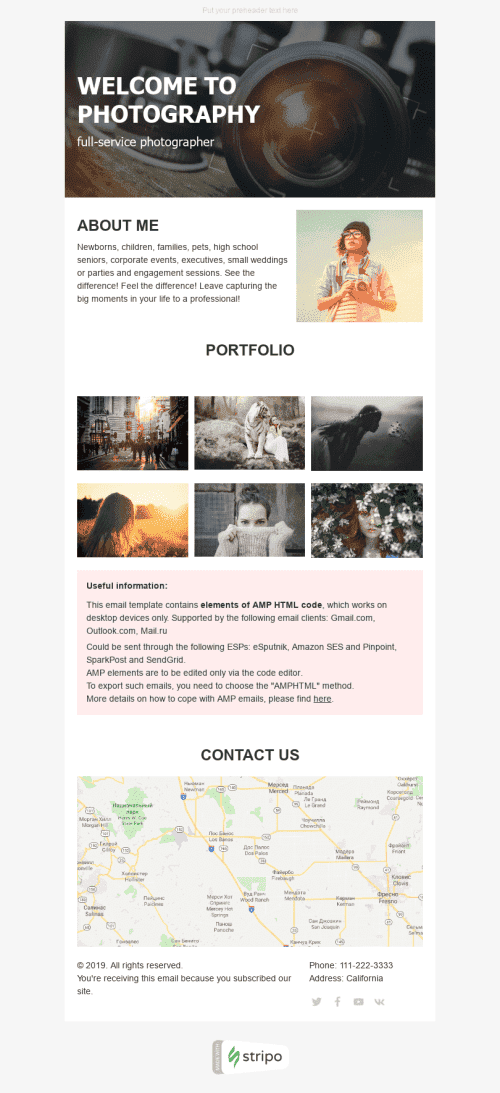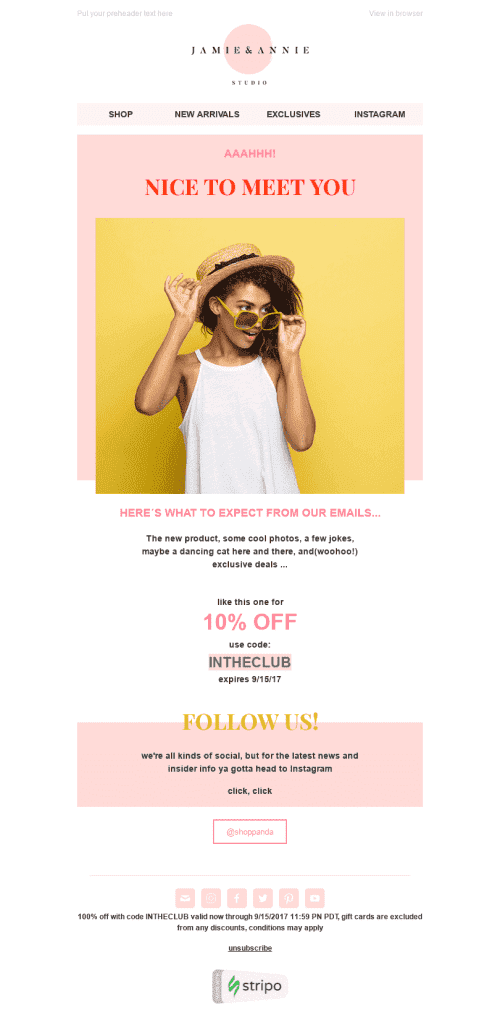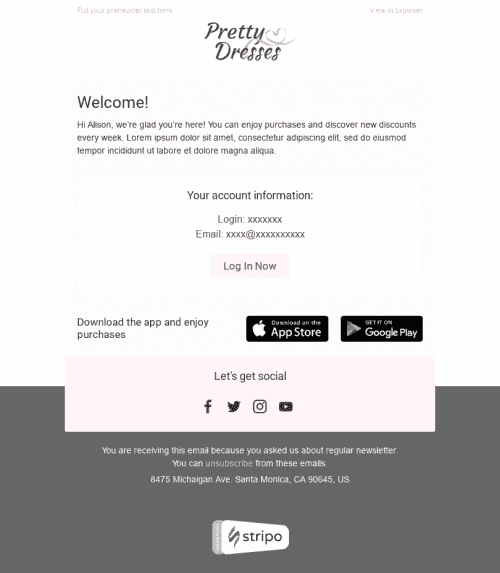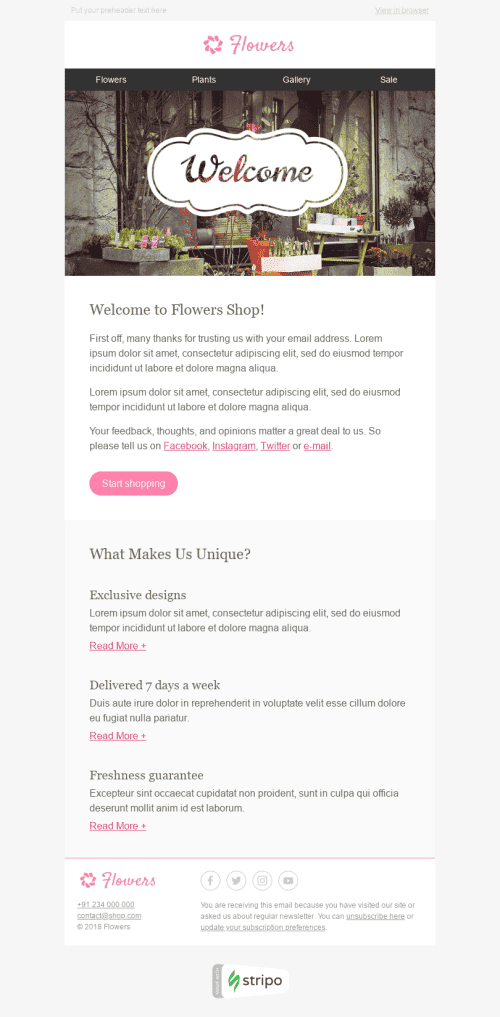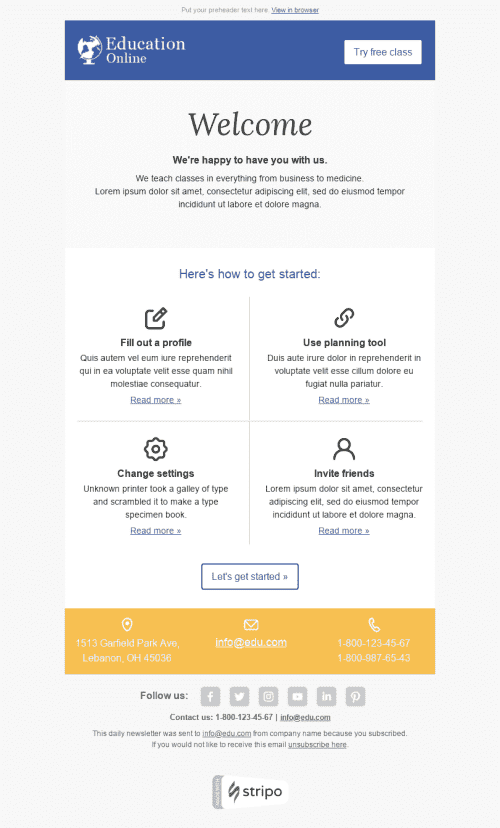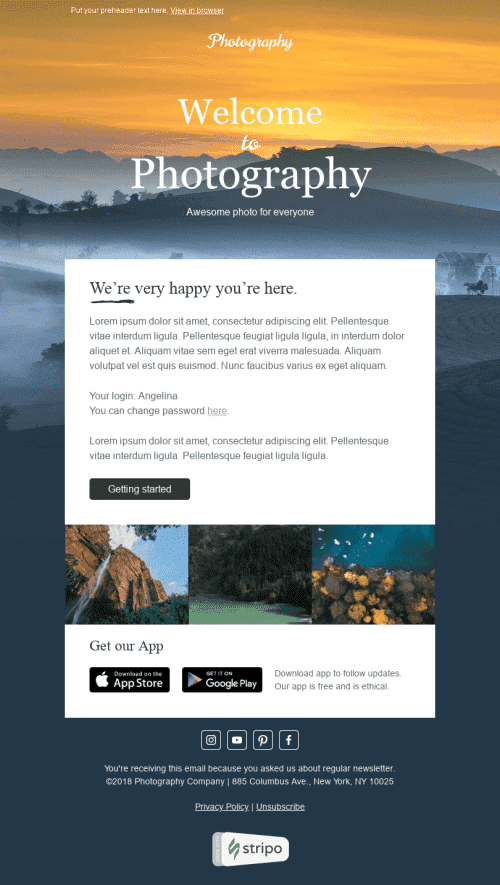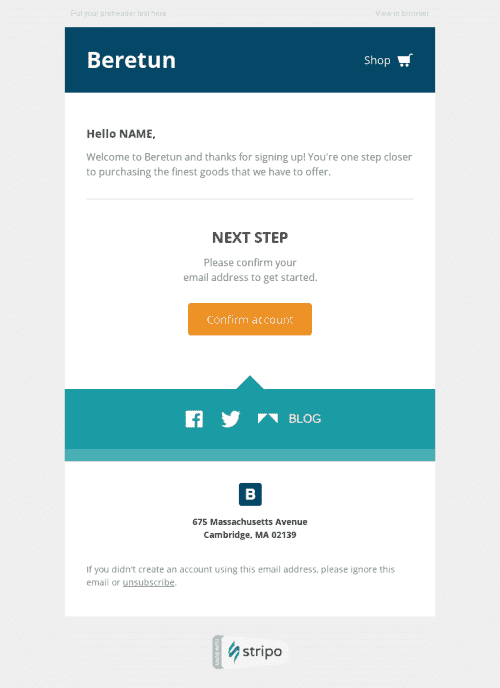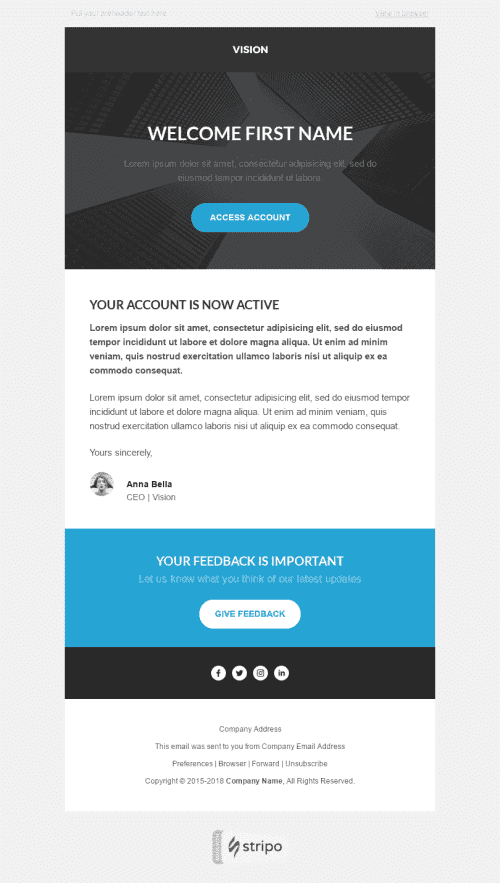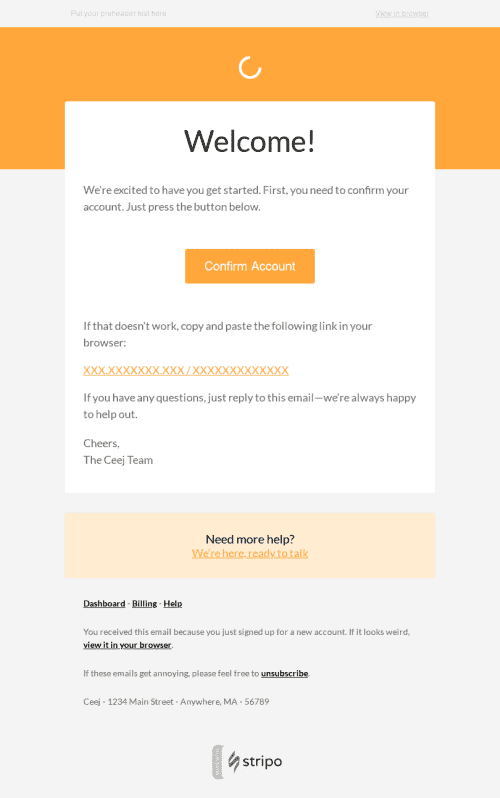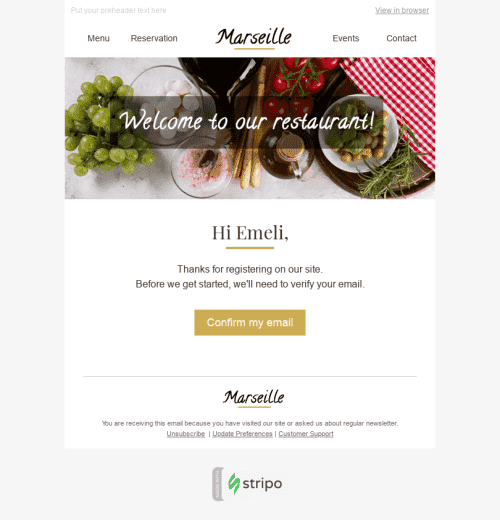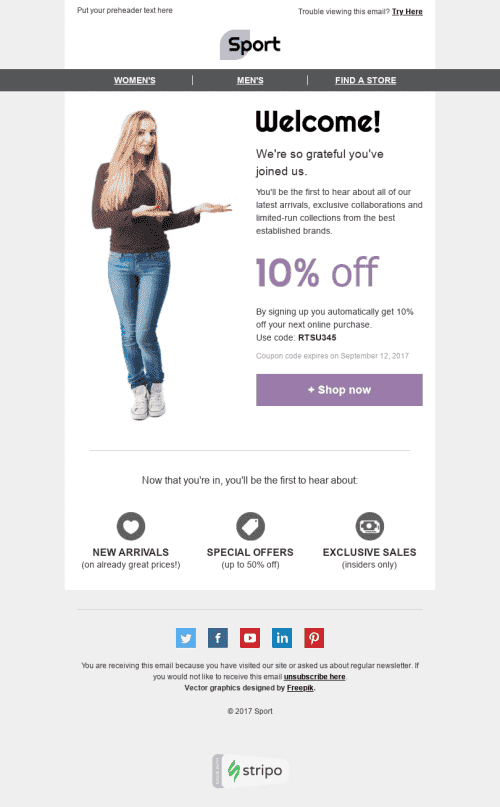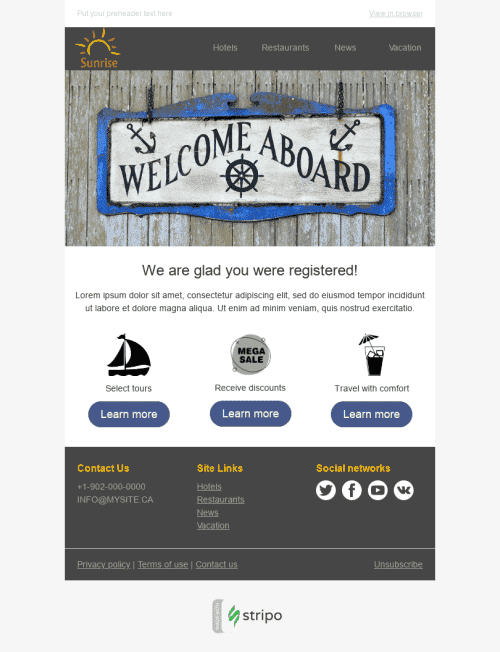Popular categories
Why is it essentially important to work on a welcome email template for a new customer? Because this is the first email he or she receives from you. Make these emails unique, unforgettable, bright… Or at least, just make them!
This is a great opportunity to impress your prospects.
5 Best Ideas for Welcome Email Design
There are the ground rules you need to stick to:
1. Making a welcome email template design comply with your website
As long as a welcoming email template introduces your company to a new subscriber or a client, apply corporate colors, add your logo. Don’t forget to send it from your domain with the correct sender’s name.
We strongly recommend using double opt-in, in order to abide by the EU GDPR rules.
2. Adding a greeting word
As we have previously said, this is the first time you are contacting your clients with. Thus, you should greet them. With a proper signup email template, you greet your customers and make them feel welcome — you let them know you are happy they've finally joined you.
Where should you place those words of “Happiness”? Right! On the banner.
Insert an image that to your mind fits the purpose of this event-triggered email, and place the text over it.
Note: Stripo allows you to apply custom and decorative fonts. Just place the text over a banner, and all email clients will consider it an image and will correctly display.

3. Work on the CTA button
As long as you need to ask users to confirm their subscription/registration, you need to make sure that CTA buttons in your welcome email template for a new user are noticeable. Put them in the center of your emails.
For more ideas on how to spice up your CTA buttons, please refer to our blog post.
4. Mobile-friendly design
By mobile-friendly design, we mean much more than just adjusting images to the size of mobile screens.
With Stripo, you are allowed to set font size, make buttons full-width on mobile devices. Make sure your welcome emails are fully legible across all devices.
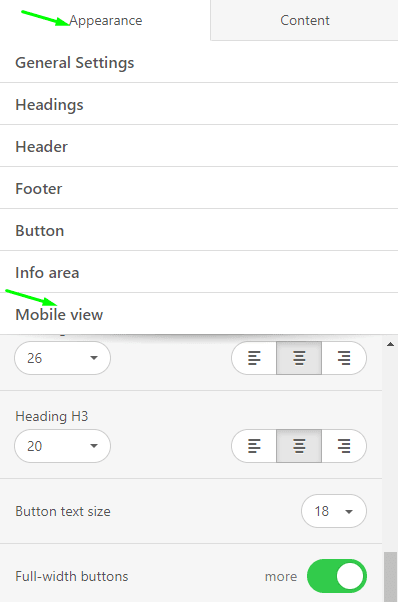
5. Adding contact information in welcome email templates
In a header, you add the logo to remind your company’s name to the customers, again. While in the footer of Welcome newsletter templates, you should add contact information, including map, links for social networks, company’s website address, phone number. It would be nice of you to mention the date when your brand was founded in HTML welcome email template, like Tiffany’s and Co do. Or like some other companies you can say a notable story about the company to convince the customers they did the right thing when subscribed to you or got registered with your website.
Mentioning the reason for reaching out
The new account email template is not only to welcome new subscribers, but also to explain the reason why you are reaching out to them. Normally, you put this info in the footer of your emails. But in this type of email, be sure to make this info quite noticeable.
Setting preferences
Subscribers join your newsletter list to receive only relevant information. Of course, if you run the Pepsi company and gender does not make any sense, then you do not have to worry about the relevance. But if you run a garment’s store, for instance, then you need to make sure your potential customers will see only what they want to see. Let them set their gender, age, and region.
Set preferences will protect your subscribers from disappointment in your brand, and will help you pass anti-spam filters.
Note: you also need to notify registrants how many times a week / a month you are going to reach them out.
Exporting welcome email template
Stripo Welcome HTML email templates are easily exported to a big number of modern world-famous ESPs and some email clients. Due to advanced integration, all our emails are ESP-friendly, in other words, they are editable after export. Edit, when necessary, the exported user registration email template right in the email service provider you use — change or edit not only texts, but also visuals and even HTML code.
Use our free Welcome newsletter templates to facilitate your work and satisfy your customers!
Frequently asked questions
Calendar Link Generator
Test1
Test2
Test3
Adding contact information in welcome email templates
admin1
/admin/2
/admin/3
Have any other questions?
If you have more questions on our pricing and plans, contact us so we can help.
Join over 1 500 000 users
Start with free email template builder — upgrade anytime