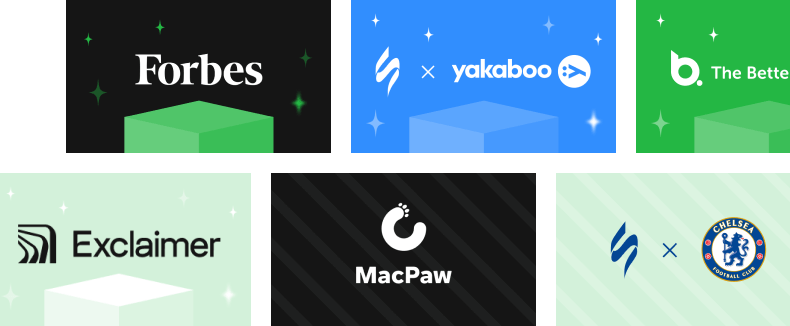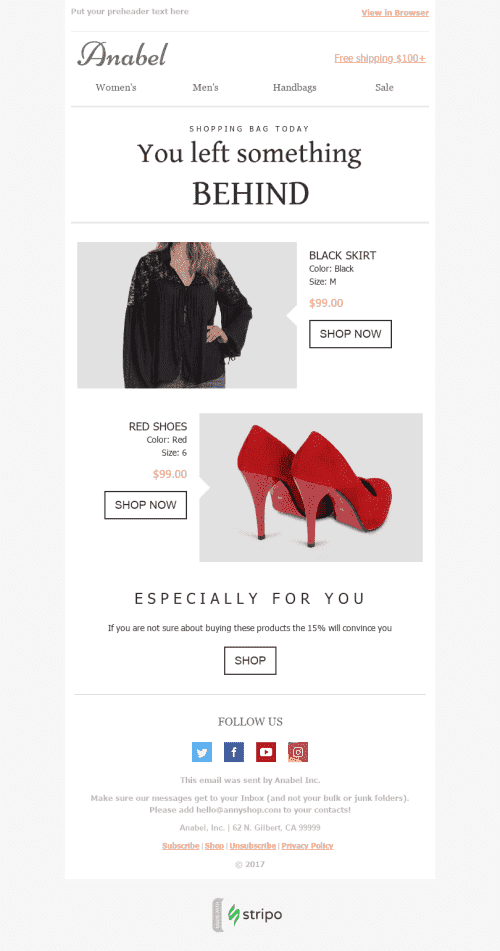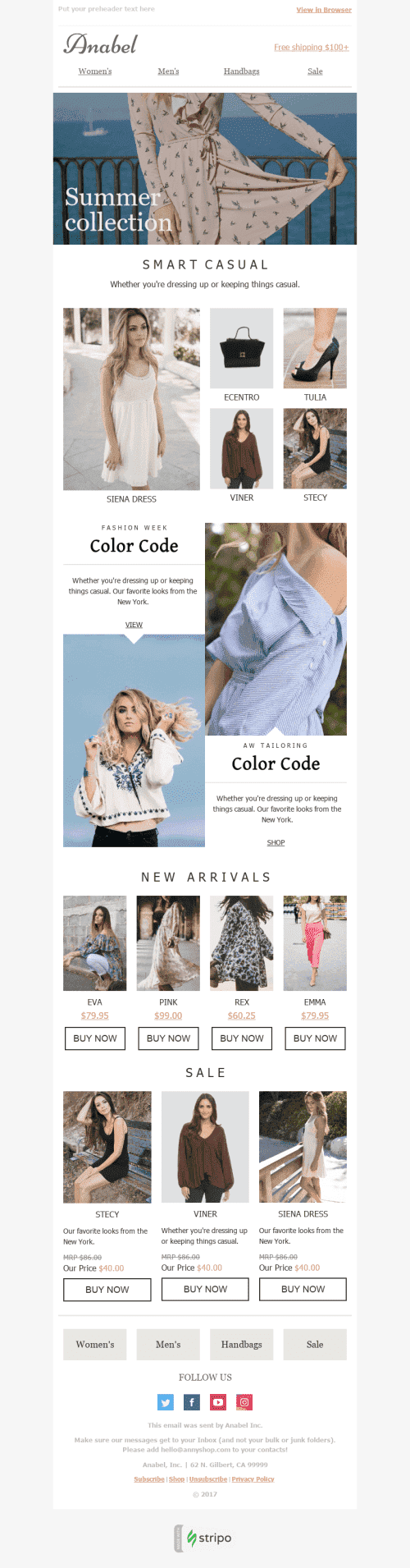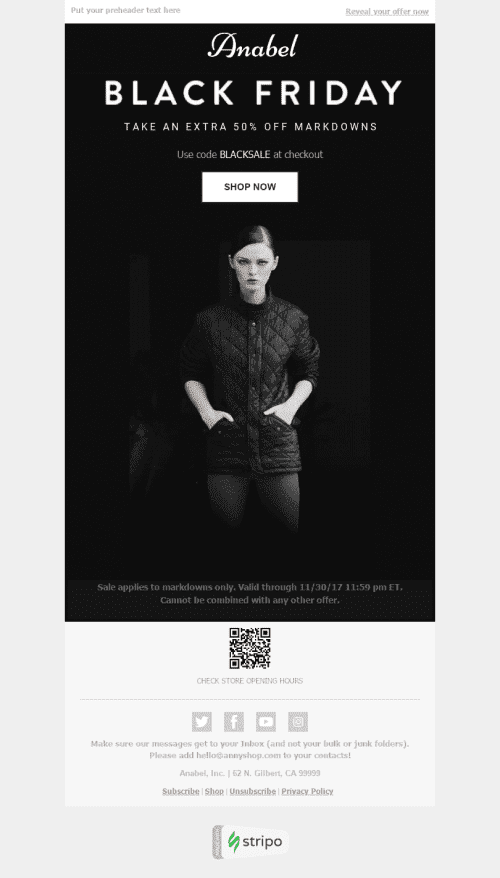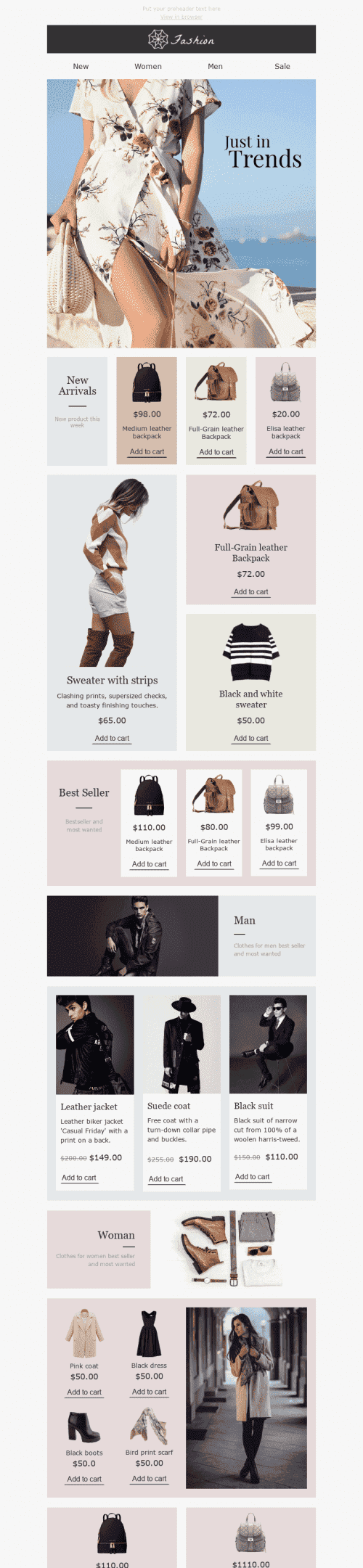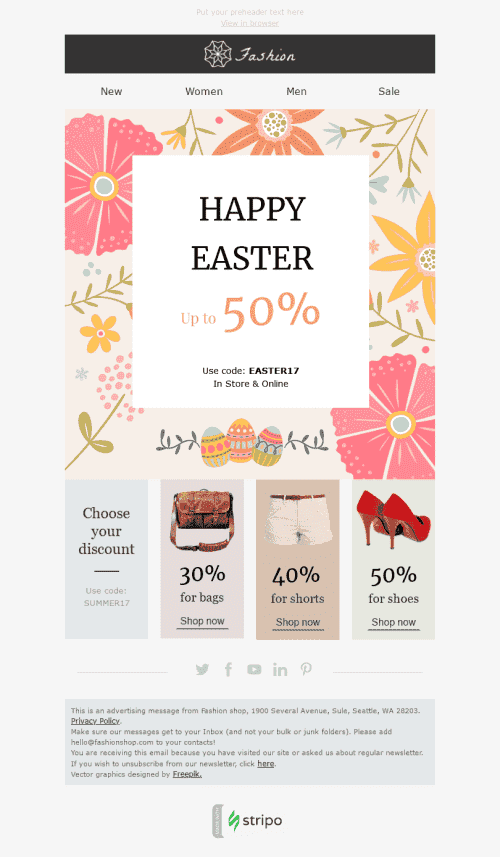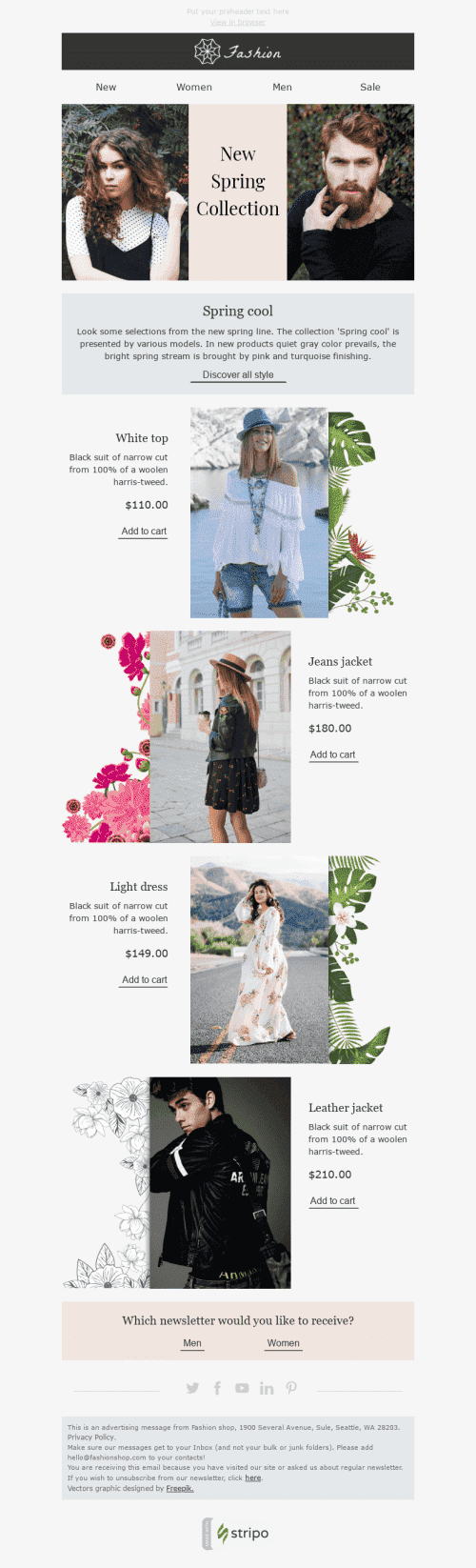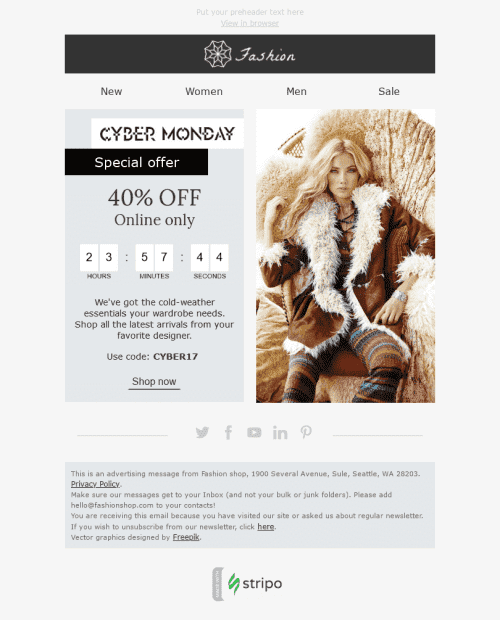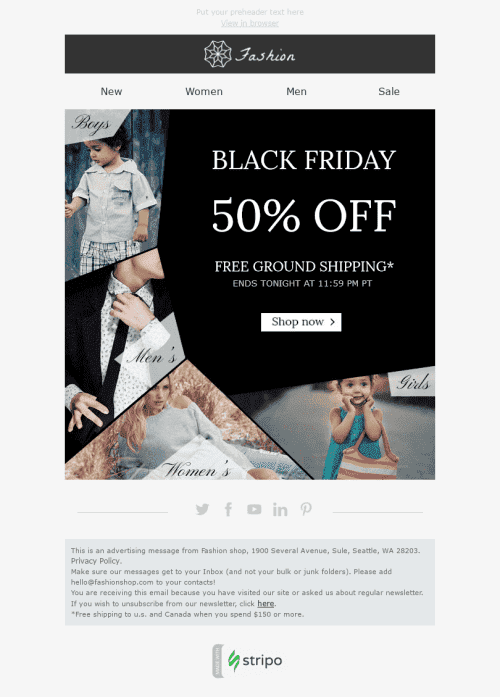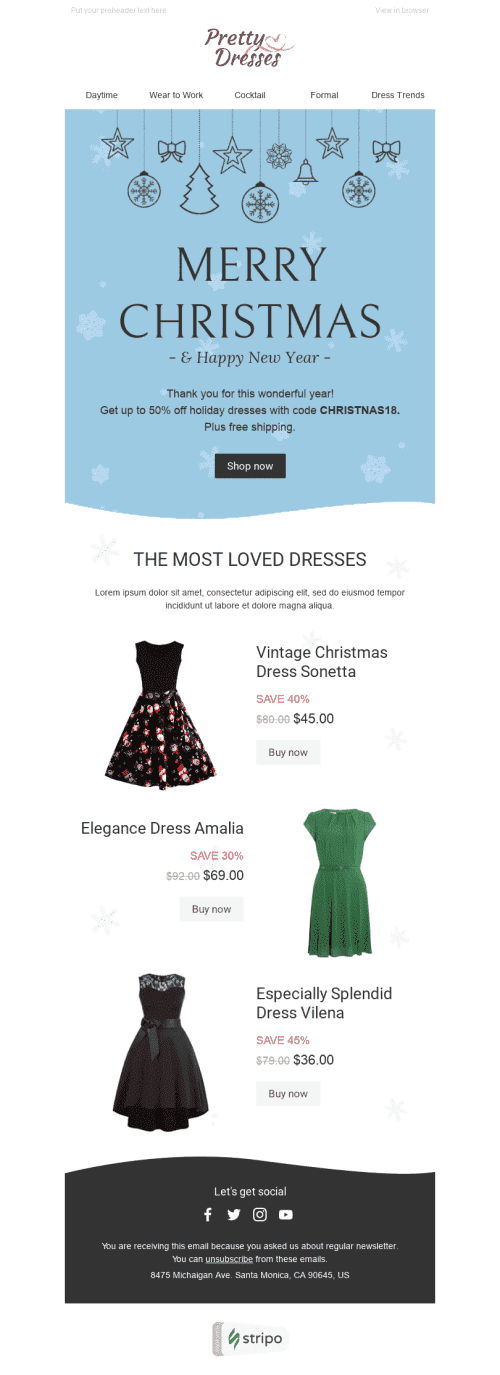
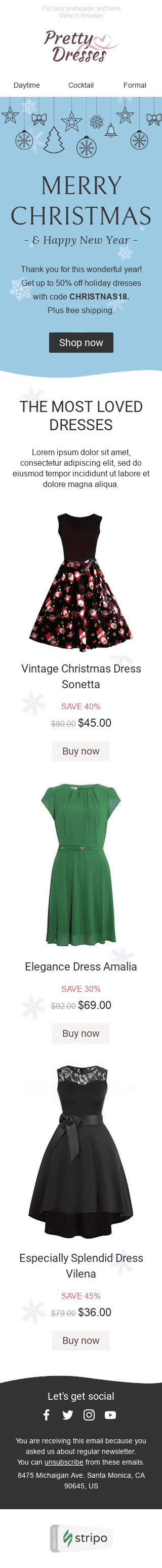
Christmas Email Template "Snowfall" for Fashion industry
This snow effect works in:
- iOS;
- Android Native Mail;
- Outlook for Mac;
- Apple Mail;
- Thunderbird.
Note: when recipients open this email in, say, Gmail, they will see the static image. When they click “View in browser”, they will see the CSS snow effect.
Why use interactive elements in newsletters
Interactive elements in newsletters today are a must-have especially when it comes to holidays. You should add them to your emails for two reasons, at least:
1. To entertain customers;
2. To double conversions.
Yes, according to investigations conducted by Mark Robbins, interactivity drives twice as many conversions as static emails do.
What distinguishes this snow effect over a background image from regular GIFs — you may change the background color. Blue, red, yellow, green or even replace the background with a totally new image — depends on your preferences and campaign design — yet the snow will fall over the new image and copy.
This template is totally editable and suits all industries.
Replace images, texts, customize every little detail of the template to run your campaign. If you please, you can remove all the containers with product cards and use it as an ecard to congratulate your customers on holidays.
More templates
Join over 1 500 000 users
Start with free email template builder — upgrade anytime