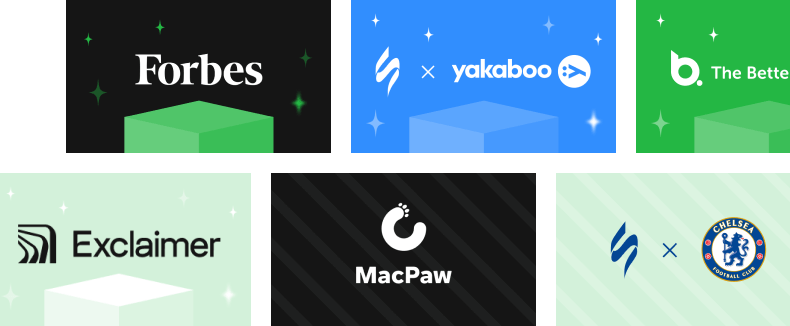Sugerir una nueva función
Eche un vistazo a nuestro panel de solicitud de funciones. Añada nuevas ideas o vota por las existentes.
SolicitudNotas de la versión de Stripo
Aug
6
2025
Export to "Google Cloud," expanded options for working with artificial intelligence in plugins, improvements in styles settings, and bug fixes.
The list of available exports has been updated to include the "Google Cloud" service. Now, emails and templates created in Stripo can be exported and further worked on within your Google cloud environments.

- Added export to “Google Cloud”.
- Added the ability to test the connection for the “OpenAI API Key” in the plugin settings under the “Artificial Intelligence” menu.
- Added the ability to select the “ChatGPT” model in the plugin settings under the “Artificial Intelligence” menu.
- Allowed disabling the “Default palette” and “Allow custom colors” in the editor via the “Style Options” > “Colors” settings for groups and projects.
- Added error display when exporting an email/template to “Outlook OFT” if the output file is too large for the email provider.
- An error appears when using the translation feature for a user with a custom role.
- A template is not created for a user with a custom role.
- Synchronization with the group for project settings in the “Integrations” > “Minimize CSS” menu has been disabled.
- It is impossible to disable synchronization with the group for project settings in the “Integrations” > “Minimize CSS” menu.
- The smart module is not displayed after re-generating the email.
Aug
5
2025
Bug fixes for the interface and button functionality.
- Conditional comments for the button icon are removed when reopening the email or template.
- When saving the email as new or as a template in dark mode, it resets to the default mode in the settings panel.
- During image generation for the “Video” block, two image generation messages appear instead of one.
Aug
5
2025
Export to "Google Cloud," expanded options for working with artificial intelligence in plugins, improvements in styles settings, and bug fixes.
The list of available exports has been updated to include the "Google Cloud" service. Now, emails and templates created in Stripo can be exported and further worked on within your Google cloud environments.

- Added export to “Google Cloud”.
- Added the ability to test the connection for the “OpenAI API Key” in the plugin settings under the “Artificial Intelligence” menu.
- Added the ability to select the “ChatGPT” model in the plugin settings under the “Artificial Intelligence” menu.
- Allowed disabling the “Default palette” and “Allow custom colors” in the editor via the “Style Options” > “Colors” settings for groups and projects.
- Added error display when exporting an email/template to “Outlook OFT” if the output file is too large for the email provider.
- An error appears when using the translation feature for a user with a custom role.
- A template is not created for a user with a custom role.
- Synchronization with the group for project settings in the “Integrations” > “Minimize CSS” menu has been disabled.
- It is impossible to disable synchronization with the group for project settings in the “Integrations” > “Minimize CSS” menu.
- The smart module is not displayed after re-generating the email.
Jul
17
2024
Сo-editing, version history, integration with Bit.ly and more

- Added the option of сo-editing of the email by several users.
- Viewing the history of changes in the email and restoring a certain version of the email was implemented.
- Temporarily added the "Apply the Code" button to apply changes in the code editor. This decision was made to eliminate the problem of editing the code. This button will be removed soon and the changes will be applied automatically.
- Added the function of shortening links by means of integration with Bit.ly, which must first be activated in the configuration parameters of the group.
- In the modules, the display of the module name in the title of the element on the email/template has been added.
- Integration with Instagram Reels is now supported for pulling thumbnail images in the "Video" block.
- Added 10 and 11 containers in structures.
- The display logic of the Hide on Desktop/Mobile control has been changed, according to which the icon of the hidden element on the desktop will be displayed on the desktop, and only the mobile icon will be displayed on the mobile view.
- Fixed 300+ bugs since the last release.
Feb
27
2024
Adaptation of wide modules when adding to an email, fixing bugs with the cursor and minor edits
- Modules with a width greater than the width of the email are not adapted when inserted into the email.
- Cursor moves when editing text and using a space at the end.
- The cursor twitches when adding spaces in a text block.
- The translation ID in the duplicate element is added.
Jun
6
2020
Liberar 4.76
- The new functionality — Data Service — has been released. It allows users to rate your products, and take surveys directly in emails. It is an integral part of modern gamification in email marketing.
- The new functionality — Data Source — has been released. It sets connections between dynamic emails and servers. You do not need to set CORS headers, nor build end-point — it’s on us. Now you can provide your users with the latest information no matter when they open your emails. With our Data, you also let your users confirm appointments right in emails.
- The ability to remove previously created Brand Guidelines archives has been added.
- Work performance with a number of folders has been improved.
- S12-1064. Editor. It is impossible to paste text from a site into email.
- IN:035519. Editor. The editor is displayed as a background for emails/templates in the «Preview Mode» on screens with low resolution.
- S13-1208. Cabinet. An overdue payment notification message shows up even after the payment has been made.
- S09-817. Cabinet. Dropdown lists that are meant for interacting with emails are not responsive.
May
27
2020
Liberar 4.75
- Merge tags and other special links have been added to the Project Settings for the «Zeta» email service provider.
- S12-1104. Editor. When moving a block, a container is being moved.
- S12-1075. Editor. It is impossible to set a custom thumbnail image in the «Video» basic block.
- S12-1103. Editor. The «Adjust to width» control does not work correctly when moving the «Image» basic block.
- S12-1070. Editor. An icon in the «Button» basic block is moved when adding a module from the Module Section.
- S12-1054. Editor. An extra click is committed when copying a block.
- S12-1134. Editor. It is impossible to export emails to the «Zoho Campaigns» email service provider.
- S12-1096. Editor. The UTM tags get removed when exporting emails to the «ConstantContact» email service provider.
- S10-967. Cabinet. The layout of the table with a list of projects gets distorted when a project’s name is too long.
- S12-1095. Cabinet. The Error notification message does not pop up when exporting emails to the «dotdigital» email service provider.
- S13-1188. Cabinet. It is impossible to switch to another payment method.
- S10-1005. Cabinet. The «Open in a new tab» link does not work in the «Internet Explorer» browser.
May
22
2020
Liberar 4.74
S10-1001. Editor. It is impossible to remove the alignment for mobiles class from the HTML code.
May
19
2020
Liberar 4.73
- The «Additional Assets» section and the «Appearance» section (where one can set a primary color for the Guideline.pdf file) have been moved to the «New Brand Guidelines kit» tab.
- IN:035512. Editor. The scrolling option for the email/template in the preview mode is not available in the Firefox browser.
- IN:035588. Editor. Text alignment does not render correctly after an email/template has been exported as an OFT file.
- S10-977. Editor. The «bgcolor» attribute gets removed for stripes/structures/containers when choosing a transparent color.
- S12-1046. Cabinet. The «mailto», and «tel» protocols are displayed in the «Contact Information» section while creating a new «Brand Guidelines» kit.
- S12-1055. Cabinet. Email/template content is not displayed in the «Open in a new tab» mode.
- S12-1105. Cabinet. An overdue payment notification message shows up after the payment has been made.
May
12
2020
Liberar 4.72
- The ability to edit an email template previously exported to «SharpSpring» has been added.
- S12-1072. Editor. Active accounts are not displayed for the «ActiveCampaign» email service provider.
- S12-1063. Editor. The demo editor does not generate banners when working with the «Banner» basic block.
- S10-999. Editor. The custom font does not get displayed in the preview image of a saved module.
- S12-1060. Editor. When working with the «HTML» basic block, classes get removed.
- IN:035454. Editor. Bulleted lists lose their formatting if the enter button is double-clicked.
- IN:035455. Editor. Texts do not get wrapped in the «p» tag when breaking text to a new line.
- S10-1026. Cabinet. The input field in the folder’s name disappears when folders are being moved in the Firefox browser.
- S10-1029. Cabinet. It is impossible to change a project’s logo and preview image in the Firefox browser.
May
6
2020
Liberar 4.71
- The way of giving names to emails/templates that are being exported to Salesforce MC has been changed.
- The display of AMP elements has been added to the Brand Guidelines Archive.
- IN:035486. Editor. Internal paddings disappear in the «Button» basic block.
- IN:035566. Editor. Custom AMP styles get removed from the CSS code of emails/templates.
- IN:035583. Editor. The “Image in the background” control appears when the «background» class is being used.
- IN:035548. Editor. The synchronized module requires a double-update.
- S10-1014. Editor. It is impossible to set the height to the «Image» basic block.
- S10-996. Editor. An error occurs when an OFT-file is being exported;
- S10-1020. Cabinet. The preview link does not work in the «Safari» browser.
- IN:035586. Cabinet. It is impossible to change a project logo in the «Firefox» browser.
Apr
23
2020
Liberar 4.70
- The performance of the accounts with a large number of folders has been optimized.
- The ability to edit email templates, that were previously exported to the «Mautic» email service provider, has been added.
- The ability to export AMP emails to the «Tripolis» email service provider has been added.
- IN:35524. Editor. The whitespace below images is absent with icons being searched for in «Iconfinder» in the «Image Gallery».
- IN:35561. Editor. The «amp-mustache» code elements are not added in an email at the Preview mode for the web version of the email/template.
- IN:35515. Editor. When copying only one container, a few other containers get copied too.
- IN:35482. Editor. The encoding character for «&» is displayed in the preheader in the Preview mode.
- IN:35563. Editor. The «es-p» class does not get removed in the «Menu» basic block for the AMP version of email/templates.
- IN:35574. Editor. The elements within the «Banner» basic block cannot be moved.
- IN:35572. Editor. It is impossible to enter text into the input fields in the AMP forms.
- IN:35568. Cabinet. The Profile icon cannot be removed.
- IN:35462. Cabinet. Data does not get changed in the «Plugin» menu after the payment is made.
- IN:35553. Cabinet. There’s not enough room for the button of a chosen subscription plan on the pricing list for the Plugin «ENTERPRISE» subscription.
- IN:35511. Cabinet. Templates that were created in the demo-editor cannot be saved to the cabinet.
- IN:35569. Cabinet. When clicking the Enter button in the «Template Kits Settings» menu, the «Upload image» window pops up.
- IN:35562. Cabinet. The dropdown lists get clipped if there’s not enough space on the screen.
Apr
9
2020
Liberar 4.69
- IN:035531. Editor. The content, which is hidden for mobile devices, is not displayed when synchronized modules are used.
- IN:035542. Editor. The width of the images is not recalculated if the synchronized modules are used.
- IN:035513. Editor. It is impossible to add the basic «Banner» block in the Mozilla browser.
- IN:035550. Editor. The width of structures is not recalculated if the rollover effect has been applied to content in the synchronized modules.
-
Mar
31
2020
Liberar 4.68
- A brand new Template Kits option has been added.
It helps you get everything you need for your future email campaigns in one place. Detailed template guidelines, code of email elements, PDF files of your templates — generated specifically for your brand to make all your future email campaigns consistent. Build one for your company takes you less than a minute; - The ability to export emails and templates to the «Benchmark Email» email service provider has been added;
- The ability to update/replace an email template previously exported to «Braze» and «Amazon SES» has been added.
- IN:035514. Editor. A module long name does not fit the module name area;
- IN:035510. Editor. The Modules library is not displayed when the grouping type gets changed;
- IN:035489. Editor. The NaN value is shown in the width attribute for the basic Button block.
Mantente al día con nuestro contenido
Suscríbase a nuestro boletín y obtenga información nueva semanalmente