Export is the most important indicator of the success of using Stripo.email from the point of view of user experience.
For us, it means that the user is satisfied with the result and what he did in the editor he wants to use in mailings. So far, despite the lack of marketing, this number is growing rapidly.
If Stripo, in contrast to eSputnik, limits the scope of its responsibility to create an email, then we must take care that the import of the result is as convenient as possible in any system of the world.
The universal way of exporting is exporting to HTML. With an email template, you need to transfer all the pictures and styles. We do the following:
- delete all service styles and tags;
- miss the email through CSS inliner;
- prepare the archive in which all the pictures and variants of the email are stored:
a) HTML with relative links to images from the images folder, where we put them;
b) HTML with links to pictures that are stored with us;
c) compressed HTML — with deleted formatting elements to change its size.
Items b) and c) are still under development.
With unloading into another system it is even more difficult — there it is necessary not only to transfer HTML, but also to adapt it to this system.
Basic aspects of adaptation:
- the layout of the email adapted for the system editor;
- service links, such as «browsing in the browser» or «unsubscribe»;
- personalization, for example,%FIRSTNAME%, foreach, ….;
- pictures would ideally be poured into the system into which the import would be.
Unfortunately, the rules of adaptation are not for everyone. The situation is best with MailChimp, there is an mc:edit tag and generally good documentation. Therefore, an email saved from Stripo to MailChimp can be easily changed in the MailChimp code editor without direct encoding HTML. It’s cool in my opinion. Especially cool, because the growth of such users is growing, which means that people are ready to tolerate the inconvenience of using another system instead of MailChimp, which means that we are already solving more tasks right now.
But the question with personalization and pictures we have not yet decided. But be sure to do it. It’s simple, you must first add elements for personalization to the interface, and for now, we are collecting systems that are primarily used for export. Today the most popular MailChimp, then GetResponse360. But the most frequent is still HTML and this means that there is no such system that the user needs on our list. In eSputnik almost do not save, because the same editor is fully integrated there ? Although the updates are delayed for one or two weeks until integration and testing take place.
In the near future, we will add the opportunity to leave an application for integration, if such we do not yet have.
The easiest way is to integrate with systems that have oAuth authentication. We add these guys during the day. But if the integration is some unusual, then longer.

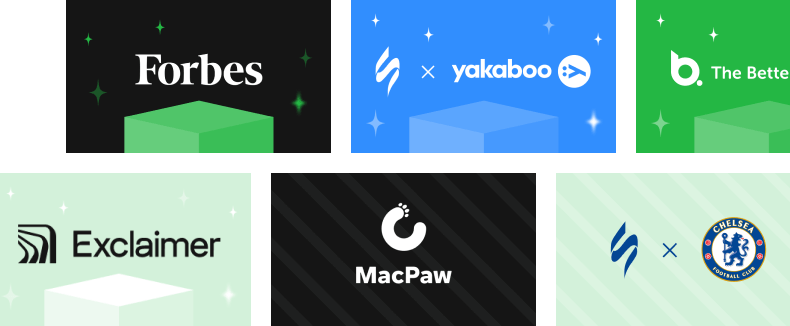


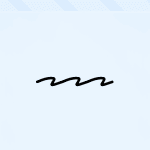




0 comments