- Создать блоговую статью или глоссарий (что угодно где есть возможность публикации на сайте)
- Нажать в админке сразу кнопку Publish.
- Сохранить.
ФР: статья всё равно в драфте, нужно открыть еще раз и нажать на Publish.
ОР: если перед сохранением нажал Publish и сохранил, сущность сразу паблишится.
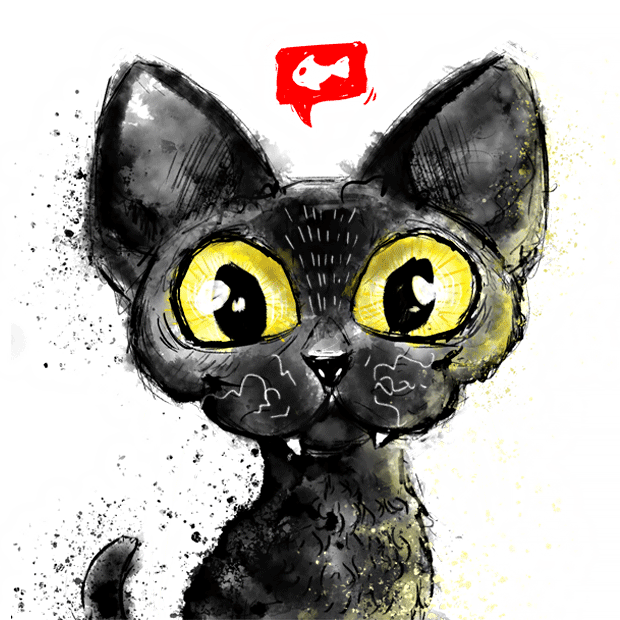
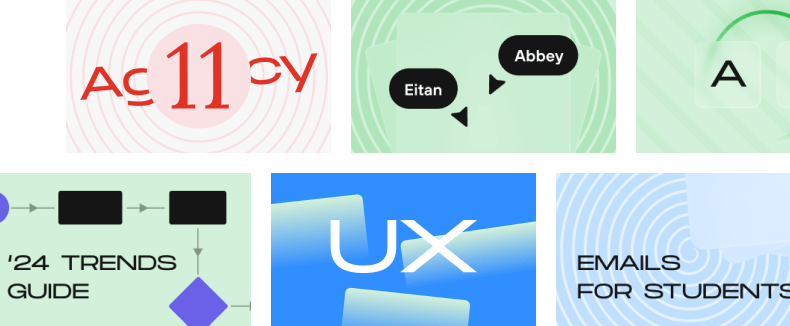



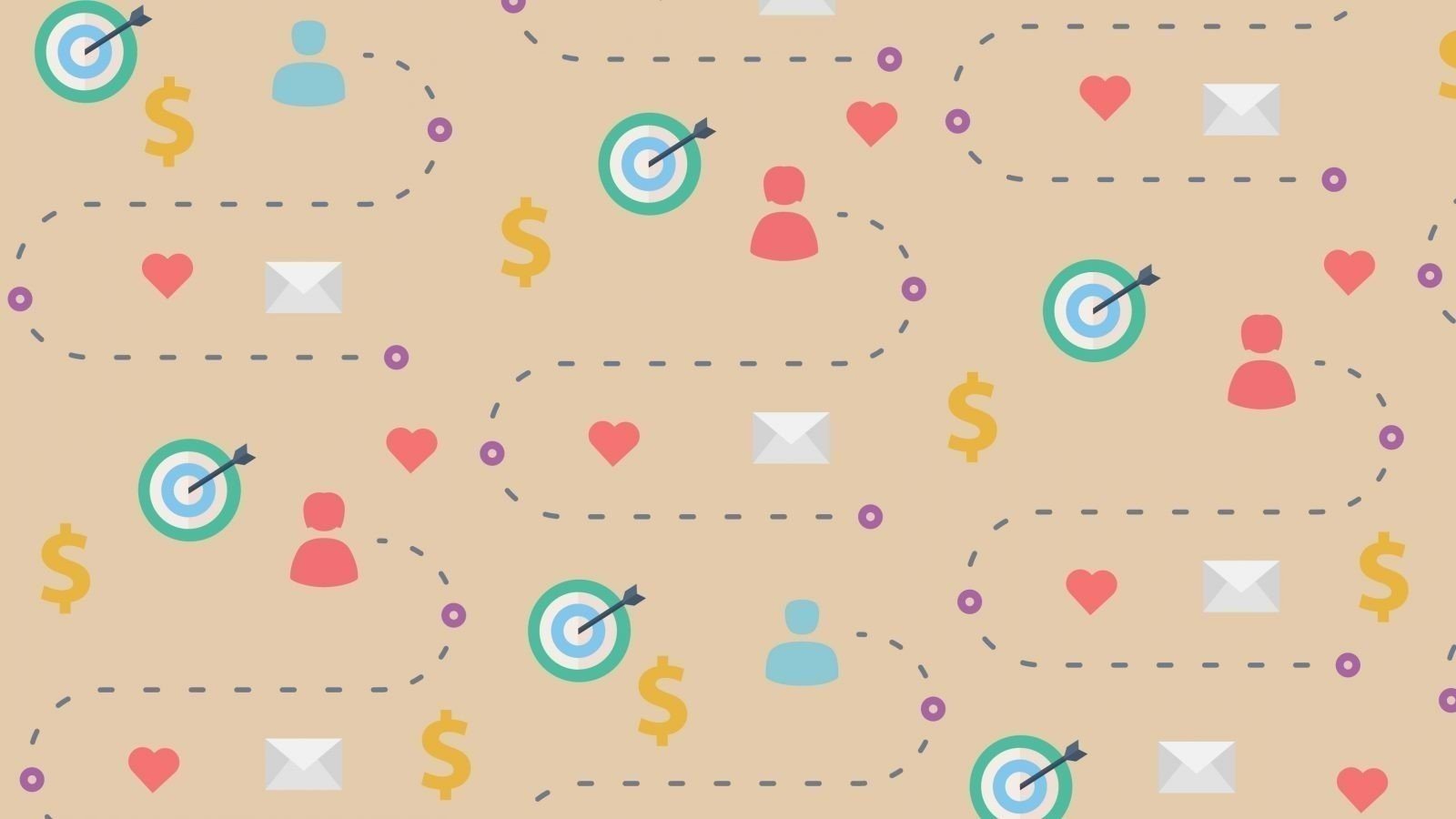


3 comments